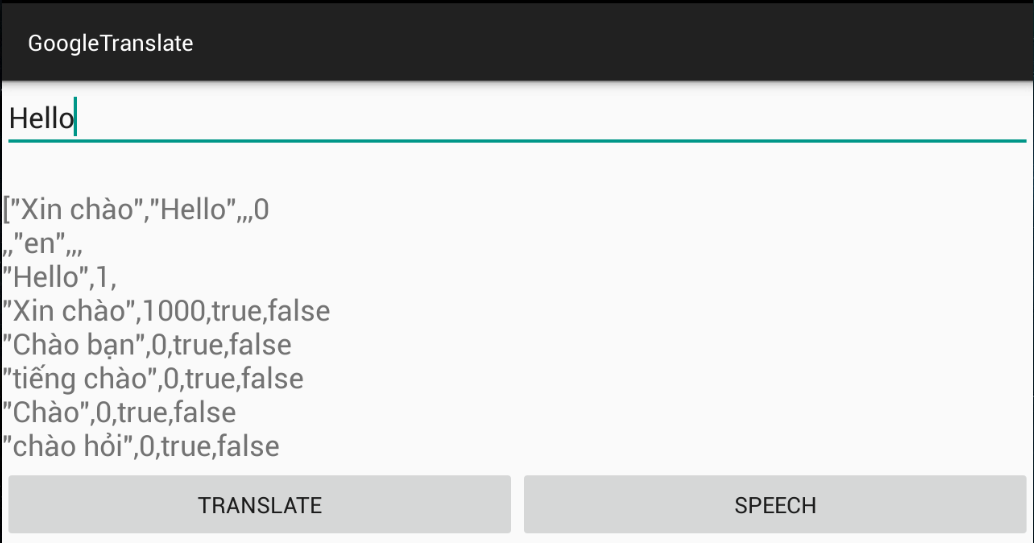Trong bài này, hình hướng dẫn lấy và phân tích dữ liệu của một tập JSON trên Internet
1. JSON là gì
JSON là viết tắt của JavaScript Object Notation. Nó là một định dạng trao đổi dữ liệu độc lập và là giải pháp thay thế tốt nhất cho XML. Chương này giải thích làm thế nào để phân tích các tập tin JSON và trích xuất thông tin cần thiết từ nó.
Android cung cấp bốn lớp khác nhau để thao tác dữ liệu JSON. Các lớp học này JSONArray, JSONObject, JSONStringer và JSONTokenizer. Trong qua trình sử dụng, thường sử dụng 2 lớp JSONArray, JSONObject để phân tích dữ liệu.
Cấu trúc cơ bản của một json
hoặc
Link:
https://raw.githubusercontent.com/locntid/RequestJSON/master/app/src/main/res/assets/demo.json
2. Cấu trúc
Array([) : Trong một tập tin JSON, khung vuông ([) đại diện cho một mảng JSON
Objects({): Trong một tập tin JSON, khung nhọn ({) đại diện cho một đối tượng JSON
Key: Một đối tượng JSON chứa một chìa khóa mà chỉ là một chuỗi. Cặp khóa / giá trị tạo nên một đối tượng JSON
Value: Mỗi khóa có giá trị mà có thể là String, Integer hoặc Double...
3. Phân tích
Đầu tiên bạn tạo một đối tượng JSON
Tiếp theo tùy giá trị mà mình lấy
4. Bài mẫu
a. User.java
Tạo một model User
b. UserAdapter.java
Tạo một Adapter để hiển thị User lên listView
c. FetchJSON.java
File này dùng để kết nối và đọc và chuyển dữ liệu từ một link file JSON
d. MainActivity.java
Xử lý và hiển thị
e. activity_main.xml
f. list_item.xml
g.AndroidManifest.xml
thêm permission INTERNET
h. Kết quả hiển thị

Có thắc mắc hay góp ý không ngại comment bên dưới nhé.
Dowload Project tham khảo